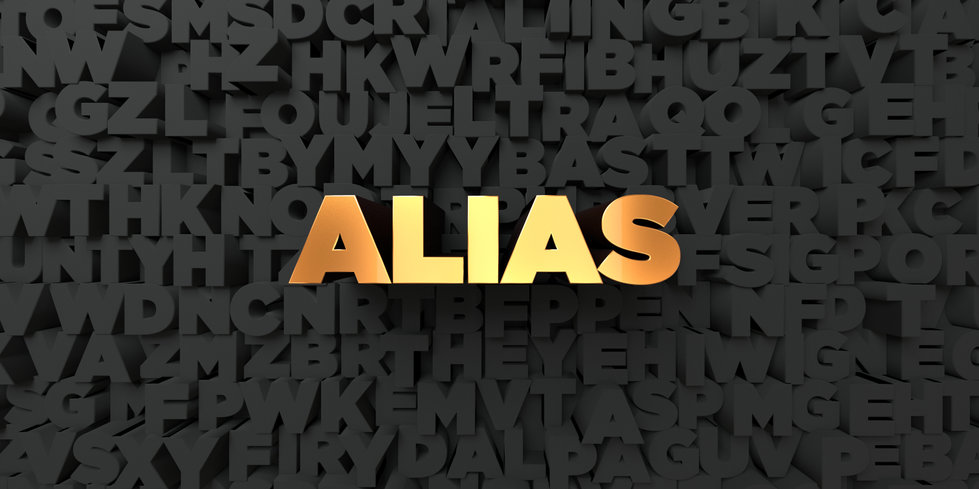Domain Name System (DNS) is very important for the Internet to be as simple and friendly as it is right now. DNS is a game where different players have a position to cover for everything to work smoothly. DNS records are among those players. They play a key role in making domain names accessible. Without DNS records like AAAA, the DNS resolution could not be possible. In other words, the process in which domain names are linked to their corresponding IP addresses.
What is an AAAA record?
AAAA record is a DNS resource record. Whenever a domain name is requested, this record has to link such a domain name with its corresponding IP address in order for the site to be served and accessed.
The browser could not find the required domain names’ IPs successfully by users without the AAAA record help.
Why do you need an AAAA record?
The AAAA record works just with IP addresses version 6 (IPv6). The most recent IP version. The AAAA record translates a domain name into 128 bits. This means a long serial number of eight segments representing 16 bits each, separated with colons. Every segment holding four hexadecimal digits, like this example: 2021:0db2:58a3:0000:0000:6a1b:0104:3221
Enabling multiple AAAA records (different locations) for the same host is a good strategy for boosting the DNS resolving speed, redundancy, and load balancing. Multiple names also can direct to one domain, so every name would have its own AAAA record but all of them directing to exactly the same IP address.
Since every day IPv6 addresses are getting more used, AAAA record also gets more popular.
The structure of the DNS AAAA record
The format for you to recognize this record is AAAA <address>.
In the <address> space you will have an IPv6 address. Example:
AAAA <2021:0db6:58a1:0000:0000:6a1b:0104:3221>
Elements in every AAAA record are the following:
Name. This refers to the record’s hostname.
Type. AAAA
Address. The IPv6 (128 bit Internet address) that the AAAA record will direct to. In other words, the destination (server) where the traffic is sent.
TTL (Time to live). This value states how long the record will be cached. Usually, the time is expressed in seconds. A common value given by default is 14400 seconds, but you can modify it if needed.
How to add it?
It is actually a simple task. It just means adding a record and adding values to few blanks containing the information we described in the AAAA’s structure section.
- Log in to your account to access your DNS control panel.
- If you manage different domain names, choose the one you want to add an AAAA record for.
- Look for the option “add DNS record” and then pick the type of record you need. AAAA in this case.
- Then add the IP address where the domain must point. This field will just accept IP addresses, no other information.
- Define the TTL.
How to query AAAA records?
If you want to know the information contained in the AAAA record of a specific domain name, you can do it. Use the dig command. You have it as a choice on most Linux distros, and it also works on macOS.
- Open the Terminal.
- Type: dig aaaa site.com (This is an example. In this field, you should write the domain you are interested in).
- When the search is ready, look for the “answer section” and there you will see the information that is inside the available AAAA records for the site.com domain (we use this as an example). IP address, domain name, and the remaining TTL.
You can check as many hostnames as you need. Just repeat the simple process.
Conclusion
To get deeper into how DNS works is useful. If you manage some knowledge about the functionality and relevance of DNS players involved in the game, you can play better and make your possibilities wider.